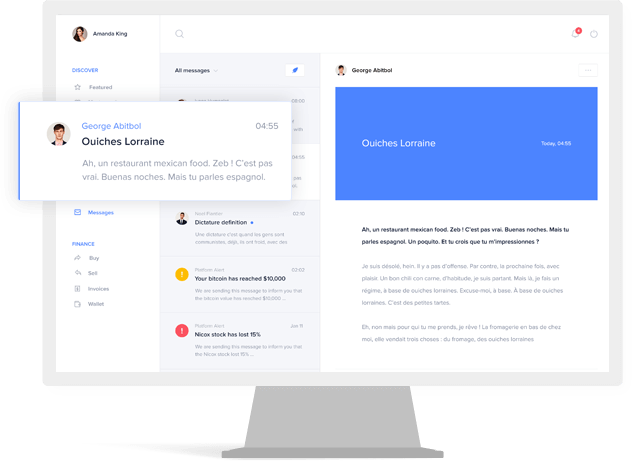SaaSpot Windows App
You can increase your business productivity when you integrate SaaSpot with Windows Platform.
You can increase your business productivity when you integrate SaaSpot with Windows Platform.
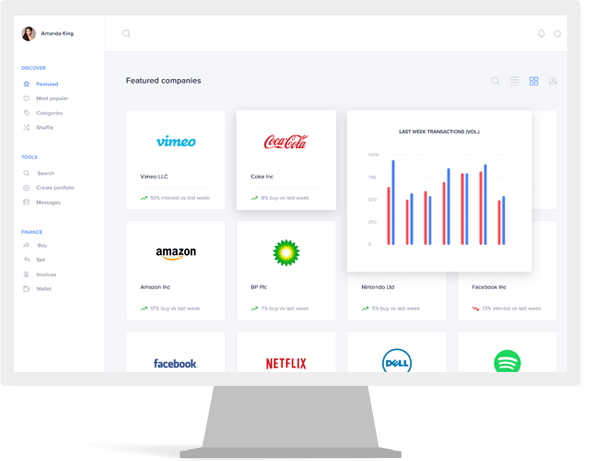
Looking to integrate your Saaspot account with your personal windows platform? By adding the SaaSpot Sidebar for Windows from the Microsoft Office Store, you have access to a number of beneficial integration features of SaaSpot from here.
You can get the list of projects been working by integrate SaaSpot into your windows.With CRM intelligence and email engagement tools integrated seamlessly in your Outlook inbox, Insightly’s Outlook sidebar helps develop business relationships faster and smarter.
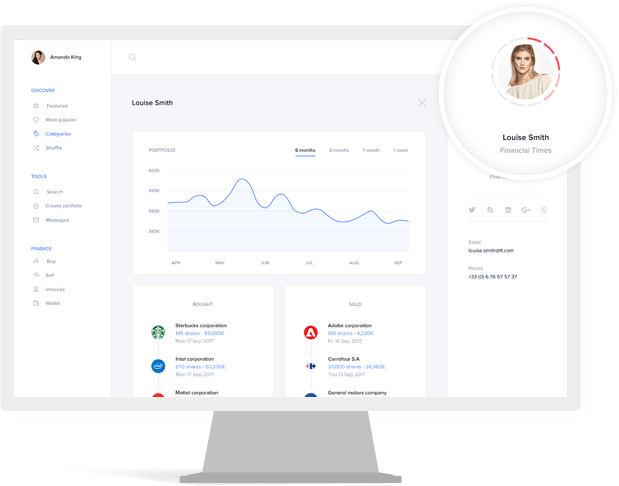
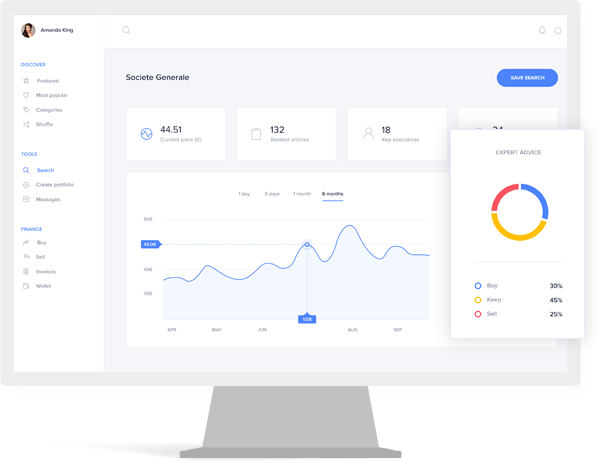
In Windows you can get the task list to do in upcoming days. When you use Chrome, you can select an email address on any page to display a contact's information. Create a new contact instantly. Or manage existing personal contacts.
You can send messages through automations without ever clicking into SaaSpot. See which automations your contact has been through and add them to new automations in your windows dashboard with the help of SaaSpot by clicking the “+” button in the title bar.